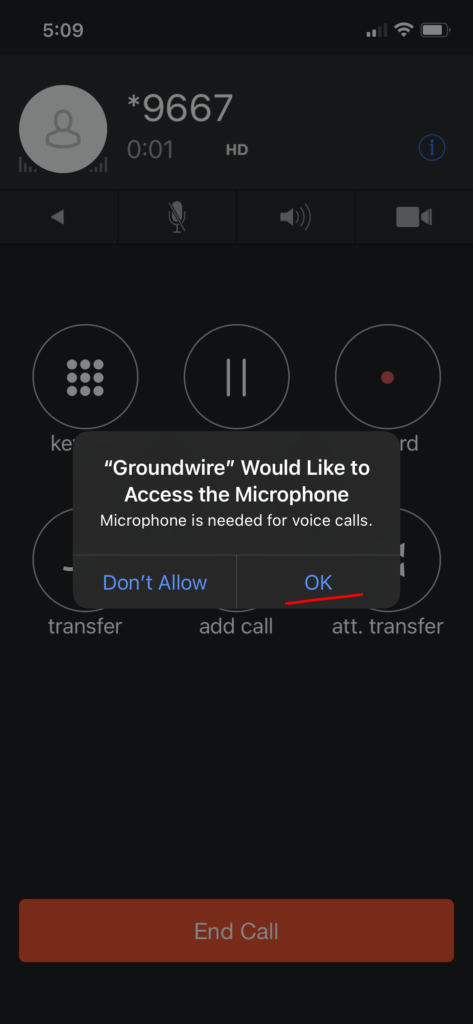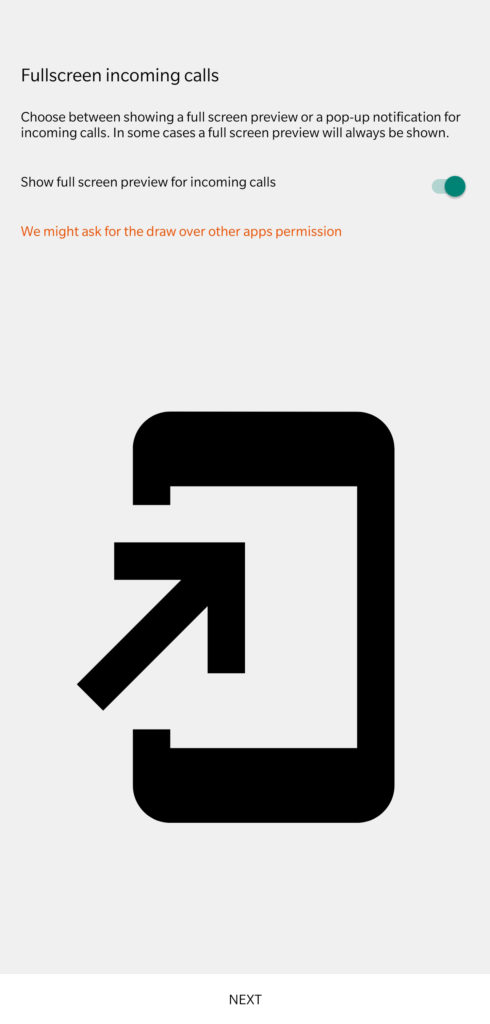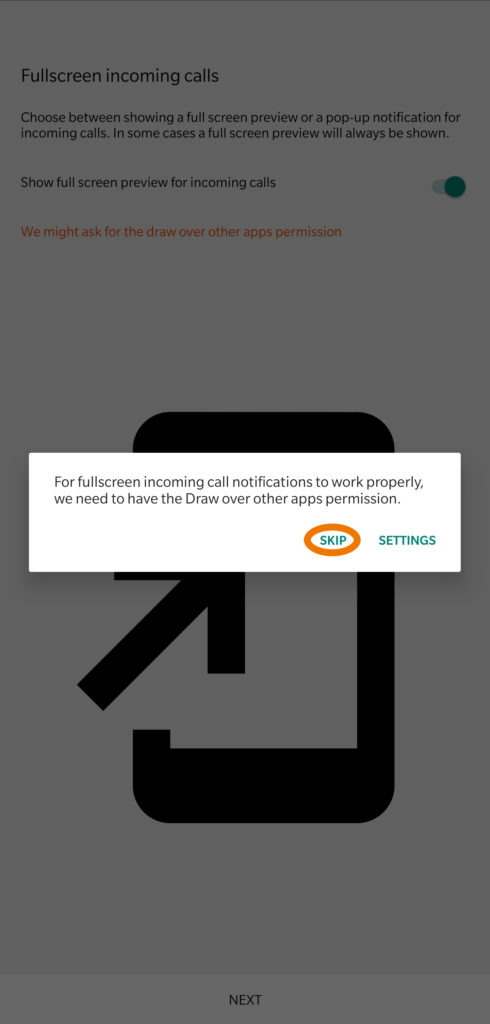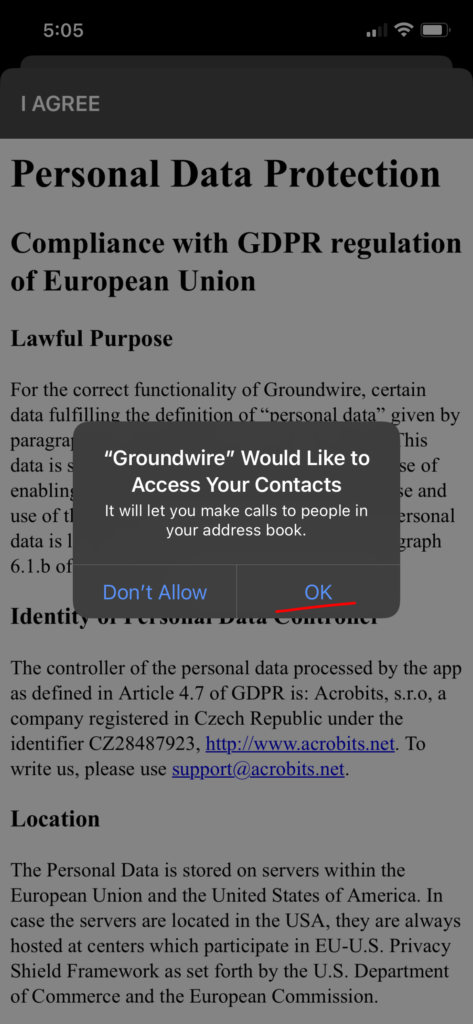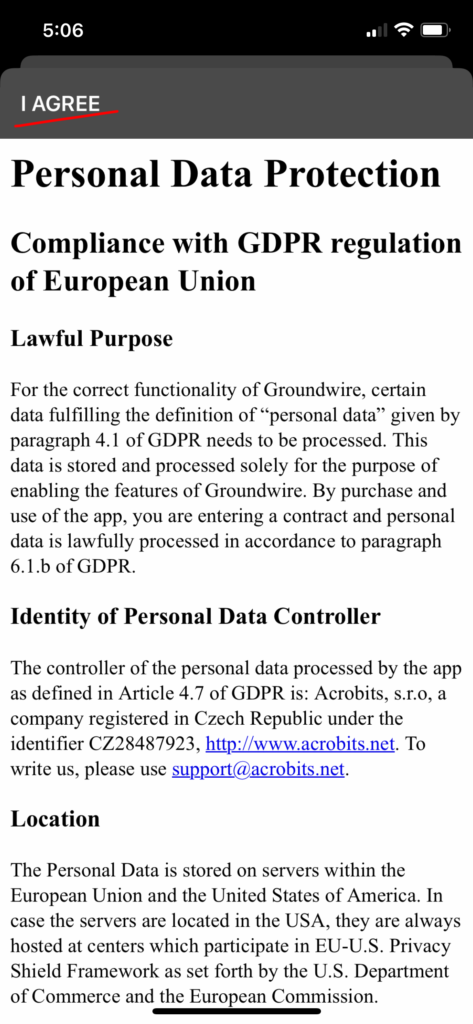Mobile VOIP App
Search in the App Store for Groundwire (one time 10 US$)
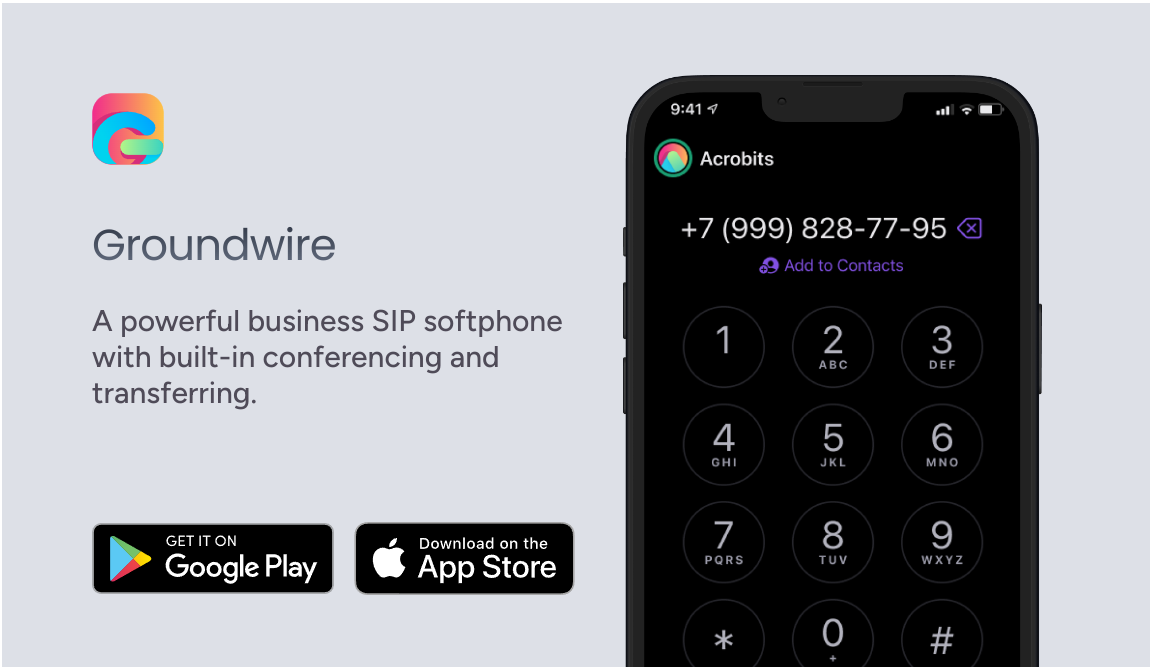
Once installed, launch the app and you will be greeted by a series of permissions requests. Accept them all but skip Draw over other apps permission.
Select New SIP account on the Add New Account page.
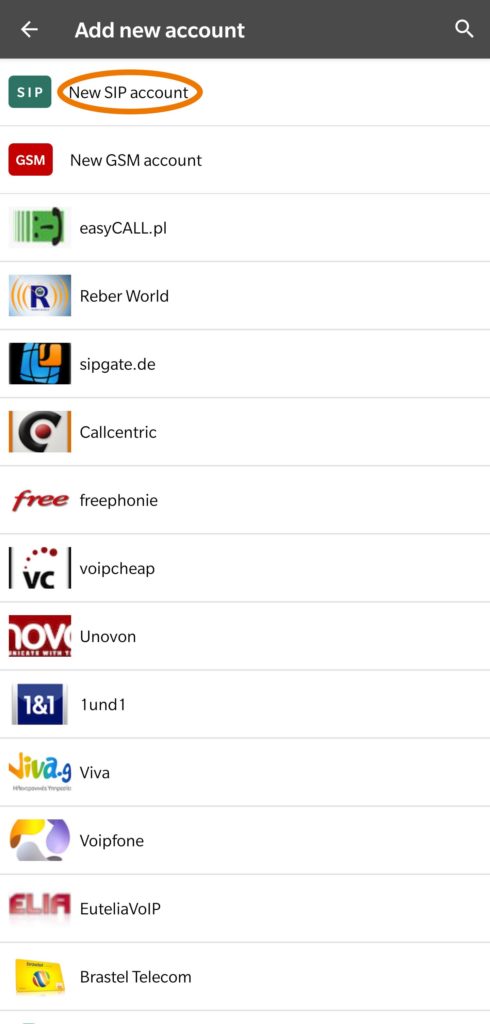
Enter Account Information
Don’t share your password with anyone and keep it in a safe place. You are responsible for any long-distance charges on your account.
Set the Title to whatever you can recognize the account name by.
Username: your extension number.
Password: your extension password.
Domain: xenogroup.axivox.com
When done, click the checkbox in the top right corner:
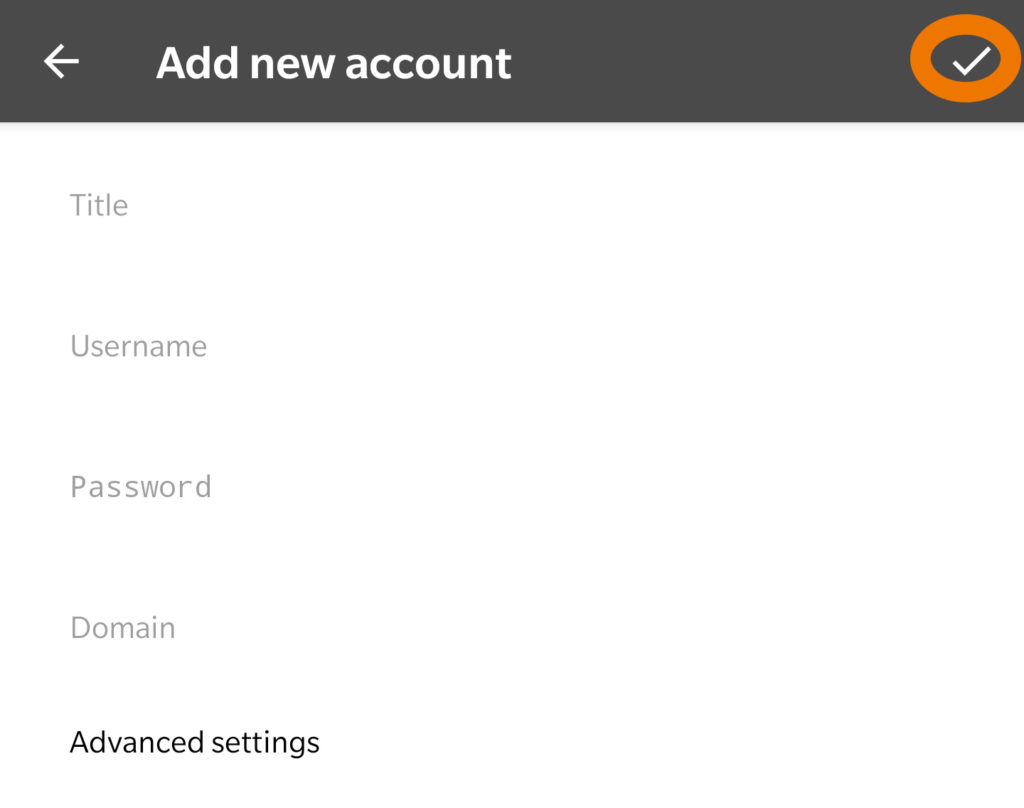
Make phone calls!
Your account should now be green (what you named it under Title) and active!
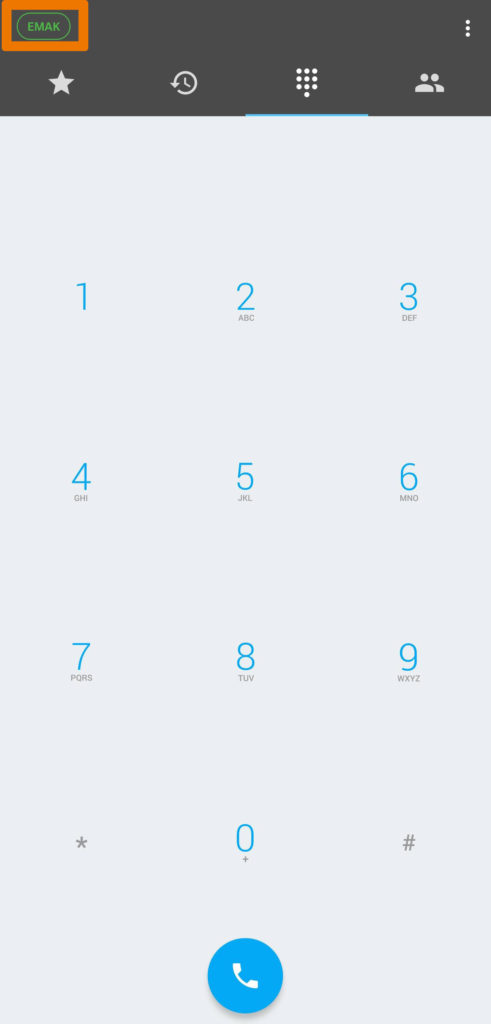
If it isn’t, please re-enter the password carefully (this is case sensitive) and make sure no spaces or capitalizations are added by autocorrect anywhere.
Apple Specific Instructions
Once installed, launch the app and you will be greeted by a series of permissions requests. Accept them all.
Select New SIP account on the Add New Account page.
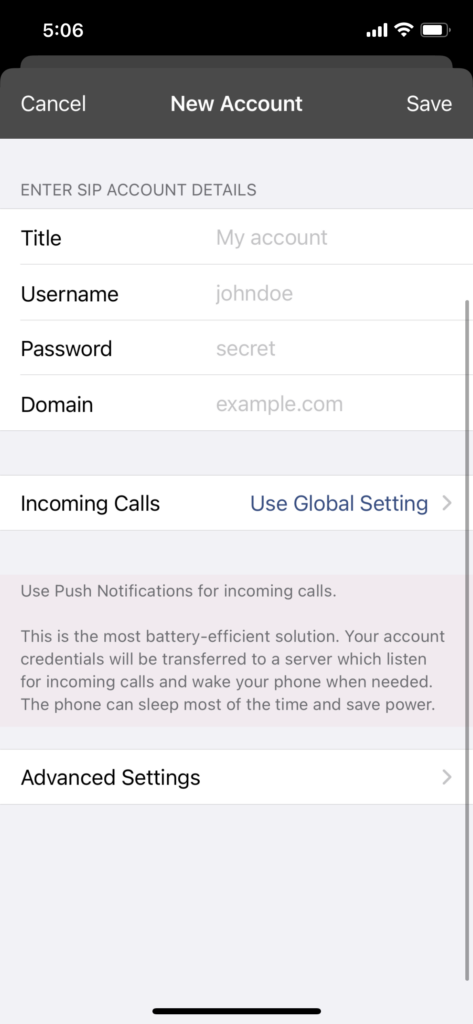
Allow Groundwire to send you Notifications.
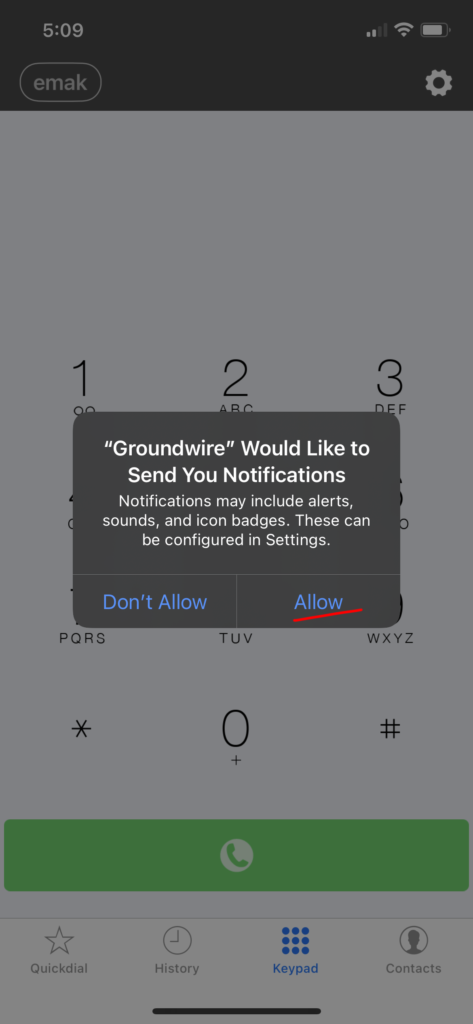
Your account should now be green (what you named it under Title) and active!
If it isn’t, please re-enter the password carefully (this is case sensitive) and make sure no spaces or capitalizations are added by autocorrect anywhere.
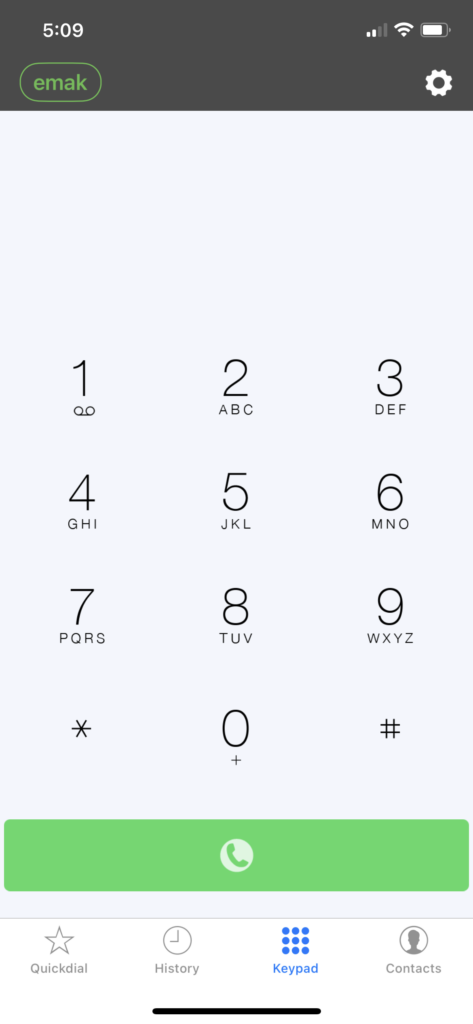
Make your first phone call and allow “Groundwire” to Access the Microhpone. (or the other party wont hear you).